Events#
Events are defined by a special instruction. They are attached to document object, regardless the usage.
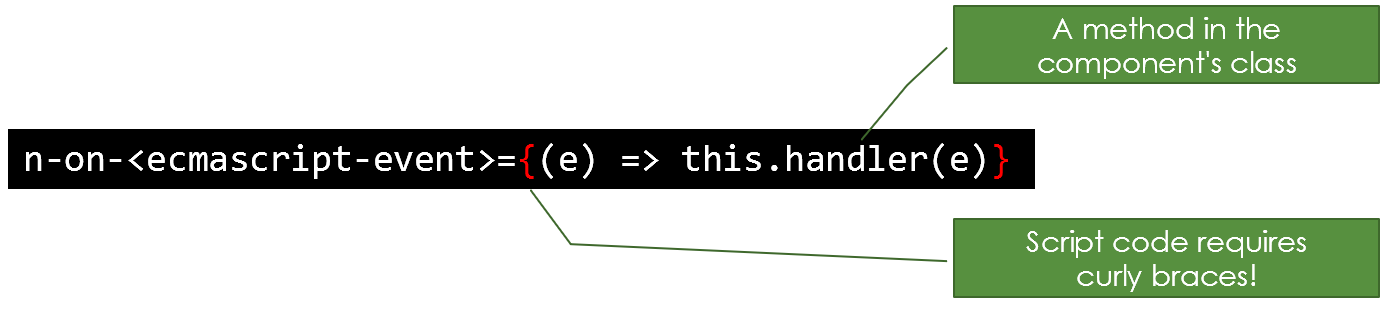
n-on-event#
Events are easy to add directly using them like n-on-click. All JavaScript events are supported. Just replace 'click' in the example with any other JavaScript event.
<button n-on-click={() => this.clickMe()}>OK</button>
There is no
bindnecessary, events are bound to components anyway.
You can get the (original HTML 5 API) event using a parameter, like e in the example below:
<button n-on-click={(e) => this.clickMe(e)}>OK</button>
Because the method can be bound with or without the event object as a parameter, the method can have an optional parameter like this:
clickMe(e?: Event) {
}
The Event type conforms to HTML 5 DOM. Replace the type according the attached event (MouseEvent etc., see here for details).
Syntax Enhancements#
This section shows some variations of the event syntax that might better suit your needs.
Short Form#
If you don't need access to the parameters of the event (example: a click, which just happens), a short form is possible:
<button type="button" n-on-click={this.clickMe}>
Additional Parameters#
You can add constant values like this:
<button type="button" n-on-click={(e) => this.clickMe(e, 'PROP')}>
Warning! Regardless the type, the received value will be a
stringtype at runtime.
<button type="button" n-on-click={(e) => this.clickMe(e, 100)}>
This works, but the function will receive "100".
<button type="button" n-on-click={(e) => this.clickMe(e, 1 + 2)}>
This works, too, but the function will receive "1 + 2". The expression is not being executed! So, this is somehow limited in the current version. You can add multiple parameters, though.
<button type="button" n-on-click={(e) => this.clickMe(e, 1, 2)}>
clickMe(e: Event, a: string, b: string) {
const r = +a + +b;
}
Usually, it doesn't make sense to have calculation on constant values. So in reality this isn't a serious limitation.
Async#
You can combine any event with the attribute n-async to make the call to the event's handler function async. This attribute does not take any parameters. The handler method can be decorated with async.
<button n-on-click={this.clickMe} n-async>OK</button>
async clickMe(e?: Event) {
// handle asynchronously
}
Custom Events#
Sometimes the JavaScript events are not flexible enough. So you can define your own ones. That's done by three simple steps:
- Add a decorator
@Eventsto declare the events (it's an array to declare multiple in one step). This is mandatory. - Create a
CustomEventInitobject and dispatch it (this is native Web Component behavior) - Use the
n-on-<myCustomEventName>attribute to attach the event in the parent component.
Imagine a button component like this:
@CustomElement('app-button')
@Events(['showAlert'])
export class ButtonComponent extends BaseComponent {
constructor() {
super();
}
clickMe() {
const checkEvent: CustomEventInit = {
bubbles: true,
cancelable: false,
};
super.dispatch('showAlert', checkEvent);
}
render() {
return (
<button type="button" n-on-click={this.clickMe}>
Demo
</button>
);
}
}
The custom event in this example is called showAlert. It's invoked by a click. The element's host component has code like this:
<app-button n-on-showAlert={(e) => this.someHandler(e)} />
The argument e contains an CustomEvent object. It can carry any number of custom data. The click-invoker is just an example, any action can call a custom event, even a web socket callback, a timer, or an HTTP request result. Both CustomEvent and CustomEventInit have a field detail that can carry any object or scalar and is the proposed way to transport custom data with the event. The event handler could look like this:
private someHandler(e: CustomEvent) {
const data = e.detail;
// Your code that handles the event
}
Custom events can be async, too. Just add
n-asyncto the element that fires the event and add theasyncmodifier to the handler.